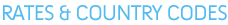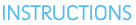You can skip using your PIN number each time you make a call by enabling our PINless dialing feature.
Adding PINless Dialing straight from your phone:
1. Dial 578-1180 from the phone you wish you active the PINless dialing feature from.
2. Enter your 8 digit PIN number
2. Press *7 (Star and seven) and wait for confirmation.
Now your phone number is linked with the PIN number and you won't have to enter it again from that phone.
Removing PINless Dialing straight from your phone:
To remove PINless Dialing, simply dial 578-1180 and enter *7.
You can enter up to five phone numbers for each card. To add another number, simply enter the PIN number again and the new number.